Oxygen interstitial Defect(s) in SnO.¶
Introduction.¶
This tutorial demonstrates how to create an oxygen interstitial defect in tin monoxide (SnO), following the methodology described in the literature.
Manuscript
A. Togo, F. Oba, and I. Tanaka "First-principles calculations of native defects in tin monoxide" Physical Review B 74, 195128 (2006) DOI: 10.1103/PhysRevB.74.195128. 123
We will recreate the O-interstitial defect structure shown in Fig. 4 a) using Voronoi placement method.
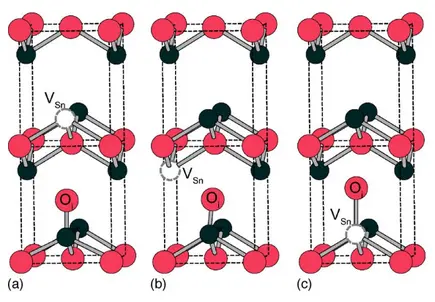
1. Prepare Base Structure.¶
1.1. Load Base Material.¶
Navigate to Materials Designer and import the SnO material from Standata using the search term "SnO".
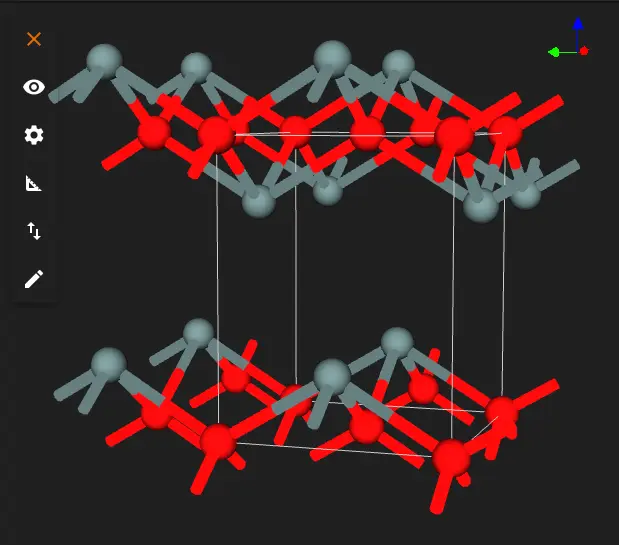
1.2. Launch JupyterLite Session.¶
Select the "Advanced > JupyterLite Transformation" menu item to launch the JupyterLite environment.
1.3. Open create_defect.ipynb Notebook.¶
Find and open the create_defect.ipynb notebook. Select "SnO" input material.
We'll modify its parameters to create the Sn-vacancy O-interstitial defects according to the image above.
1.4. Set Defect Parameters.¶
Replace the default parameters in section 1.1 with:
# Supercell parameters.
SUPERCELL_MATRIX = [[2, 0, 0], [0, 2, 0], [0, 0, 2]]
# Defect parameters.
DEFECT_CONFIGS = [
{
"defect_type": "vacancy",
# Coordiante will be resolved to nearest atom.
"approximate_coordinate": [0.0, 0.25, 0.525],
},
{
"defect_type": "interstitial",
# Coordiante will be resolved to nearest Voronoi site.
"coordinate": [0.0, 0.25, 0.35],
"chemical_element": "O",
"placement_method": "voronoi_site"
}
]
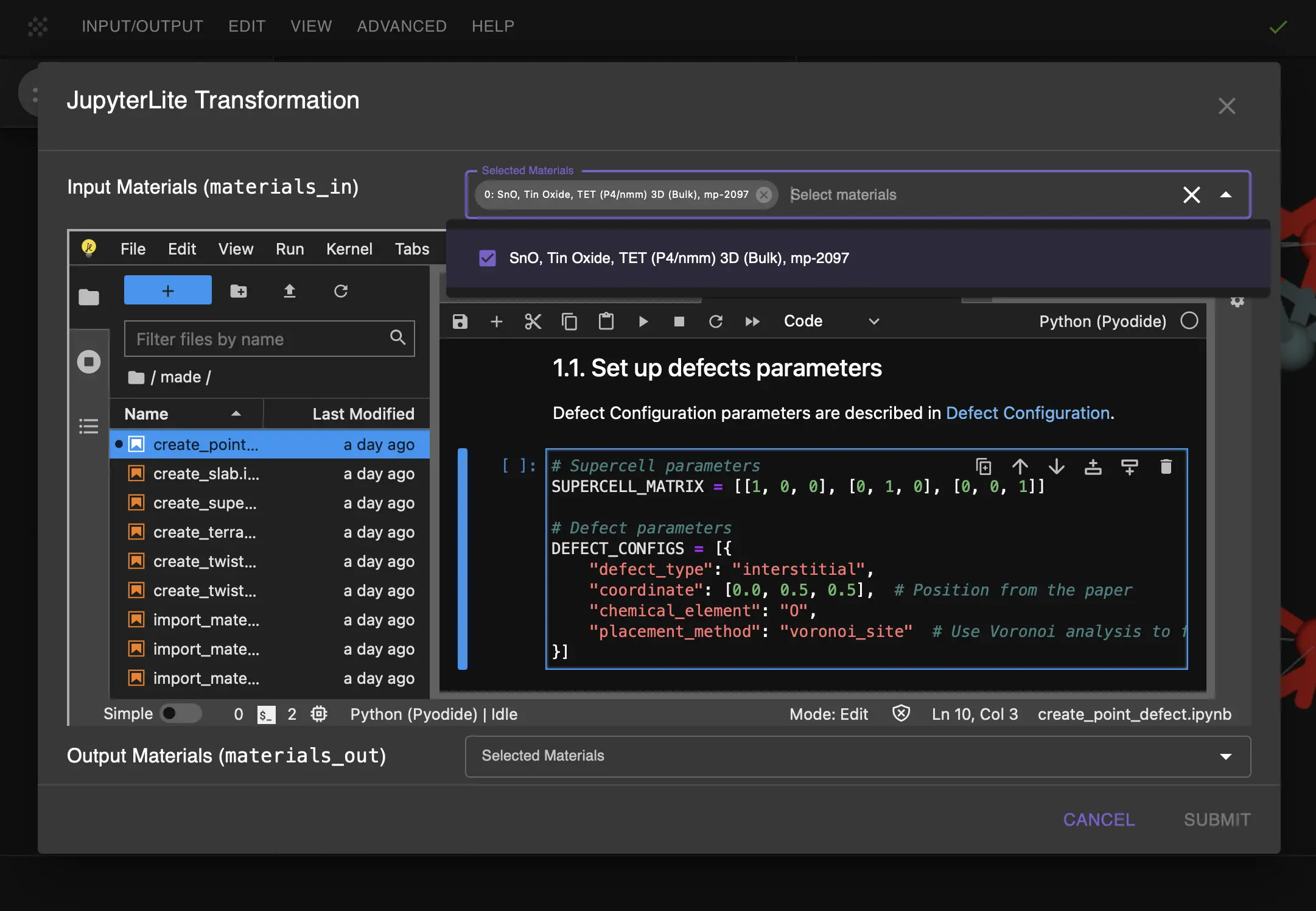
Key parameters explained:
First defect:
defect_type: "vacancy" for removing an atomapproximate_coordinate: Position specified in crystal coordinates (Sn as in publication)
Second defect:
defect_type: "interstitial" for adding an extra atomcoordinate: Position specified in crystal coordinateschemical_element: "O" for oxygen interstitialplacement_method: "voronoi_site" to place atom at appropriate interstitial position
2. Create the Defect.¶
2.1. Run Supercell Creation.¶
Run the notebook by selecting "Run" > "Run All Cells". This will:
- Initialize the defect configuration
- Create the O-interstitial at the specified position
- Generate the final defect structure
3. Analyze Results.¶
After creating the defect, examine the structure to verify:
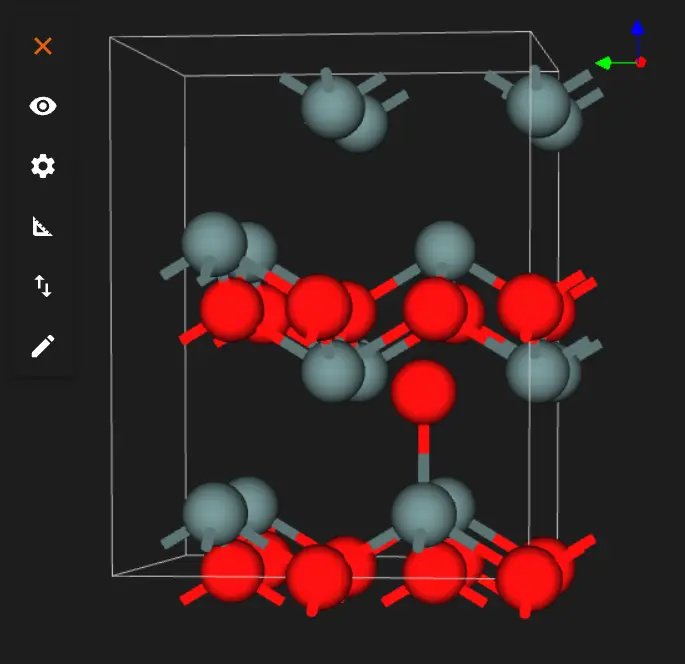
3.1. Defect Position.¶
- O interstitial should be at (0.0, 0.5, 0.5) in crystal coordinates
- Position should be in a void space between Sn-O layers
- Verify symmetry of surrounding atoms
3.2. Local Structure.¶
- Check distances to nearest Sn and O atoms
- Verify no unrealistic atom overlaps
- Confirm overall crystal structure is maintained
4. Save Defect Structure.¶
The defect structure will be automatically passed back to Materials Designer where you can:
- Save it in your workspace
- Export it in various formats
- Use it for further calculations
Interactive JupyterLite Notebook.¶
The following embedded notebook demonstrates the complete process. Select "Run" > "Run All Cells".
Parameter Fine-tuning.¶
To adjust the defect creation:
-
Position Adjustment:
-
Modify
coordinateto place interstitial at different positions - Try different
placement_methodoptions ("coordinate", "voronoi_site") -
Adjust position to match experimental observations
-
Structure Size:
-
Change
SUPERCELL_MATRIXfor larger/smaller systems - Consider periodic boundary conditions effects
References.¶
-
A. Togo, F. Oba, and I. Tanaka. First-principles calculations of native defects in tin monoxide. Physical Review B, 74(19):195128, 2006. URL: https://doi.org/10.1103/PhysRevB.74.195128. ↩
-
H. Wang, A. Chroneos, C. A. Londos, E. N. Sgourou, and U. Schwingenschlögl. Carbon related defects in irradiated silicon revisited. Scientific Reports, 4:4909, 2014. URL: https://doi.org/10.1038/srep04909. ↩
-
Sutassana Na-Phattalung, M. F. Smith, Kwiseon Kim, Mao-Hua Du, Su-Huai Wei, S. B. Zhang, and Sukit Limpijumnong. First-principles study of native defects in anatase tio2. Physical Review B, 73:125205, 2006. URL: https://doi.org/10.1103/PhysRevB.73.125205. ↩