Adatom on Graphene Surface.¶
Introduction.¶
This tutorial demonstrates the process of creating a graphene structure with an adatom on the surface based on the work presented in the following manuscript.
Manuscript
Kevin T. Chan, J. B. Neaton, and Marvin L. Cohen, "First-principles study of metal adatom adsorption on graphene" Phys. Rev. B 77, 235430, 2008 DOI: 10.1103/PhysRevB.77.235430. 1
We use the Materials Designer to create a graphene structure with a metal adatom on the surface.
The image shows the adatom on the graphene surface.

1. Load and preview Graphene structure.¶
First, we navigate to Materials Designer and import the Graphene material from the Standata.

Then we will use the JupyterLite environment to create a graphene structure with an adatom on the surface.
2. Add Li adatom.¶
2.1 Launch JupyterLite Session.¶
Select the "Advanced > JupyterLite Transformation" menu item to launch the JupyterLite environment.
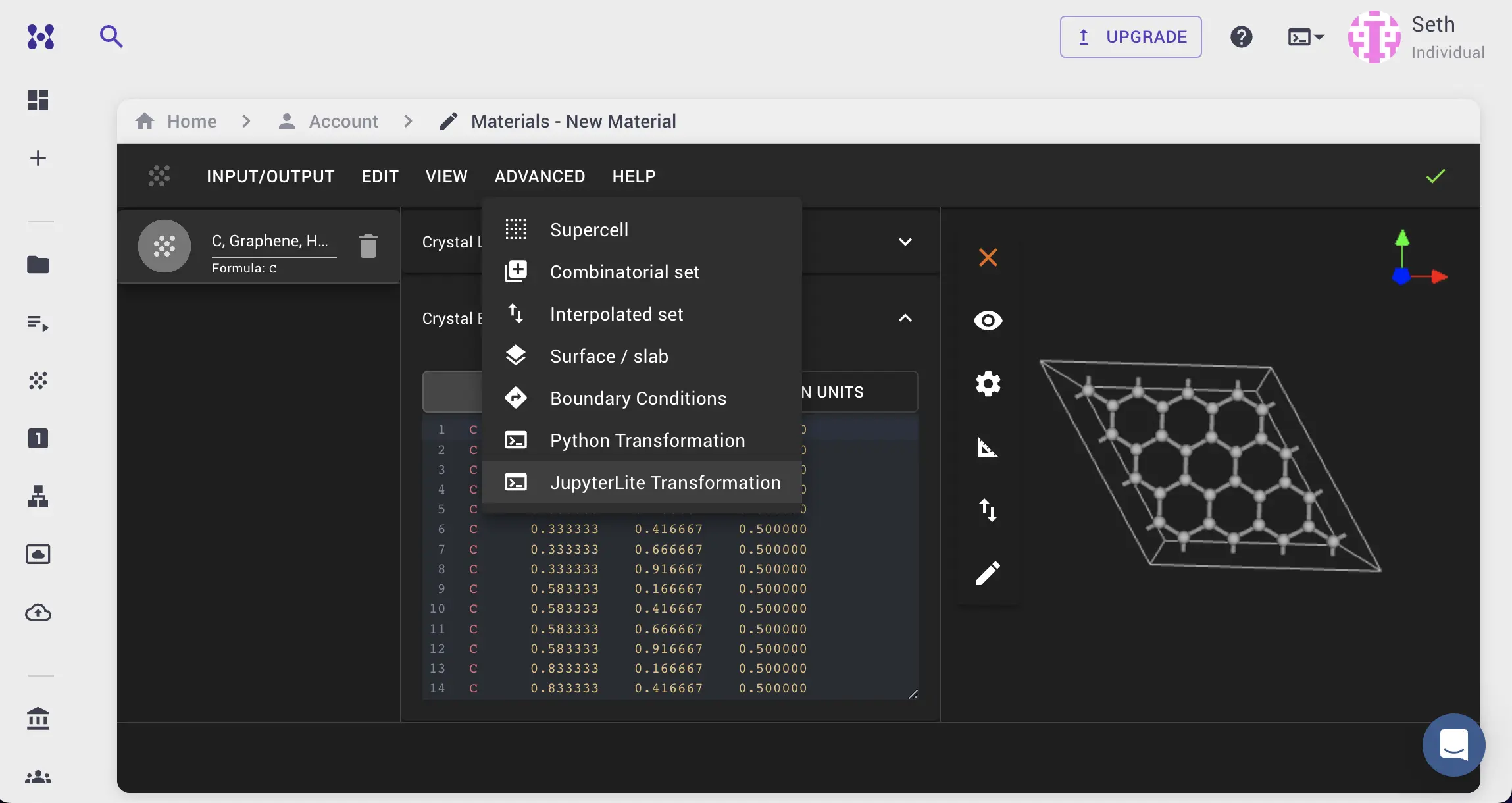
2.2. Open and modify the notebook.¶
Next, edit create_adatom_defect.ipynb notebook to modify the parameters by changing values:
-
CHEMICAL_ELEMENT = "Li"- the element of the adatom -
APPROXIMATE_POSITION_ON_SURFACE = [0.5, 0.5]- position that corresponds to the hollow site in the center of the cell -
DISTANCE_Z = 1.71- the distance between the adatom and the graphene surface (from the Table 1 in the manuscript) -
MILLER_INDICES = (0,0,1)- the Miller indices of the plane of Graphene -
SLAB_THICKNESS = 1- the thickness of the Graphene monolayer slab -
SUPERCELL_MATRIX = [[4, 0, 0], [0, 4, 0], [0, 0, 1]]- the supercell matrix
Copy the content below and adjust the "1.1. Set up slab parameters" cell in the notebook:
DEFECT_TYPE = "adatom"
PLACEMENT_METHOD = "equidistant"
CHEMICAL_ELEMENT = "Li"
APPROXIMATE_POSITION_ON_SURFACE = [0.5, 0.5]
USE_CARTESIAN_COORDINATES = False
DISTANCE_Z = 1.71
# Slab parameters
MILLER_INDICES = (0, 0, 1)
SLAB_THICKNESS = 1
VACUUM = 6
SUPERCELL_MATRIX = [[4, 0, 0], [0, 4, 0], [0, 0, 1]]
2.3. Run the notebook.¶
Run the notebook by selecting "Run > Run All Cells" from the menu.
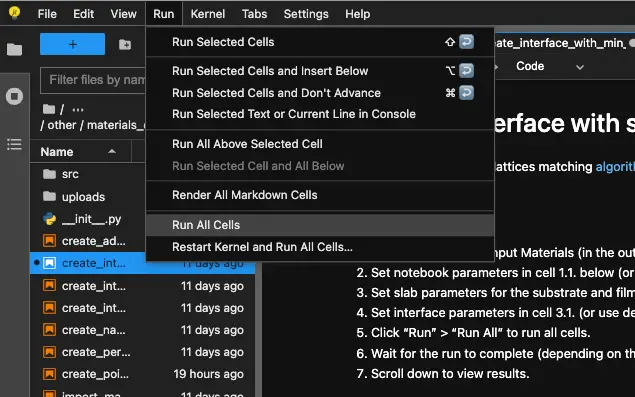
2.4. Analyze the Results.¶
After running the notebook, the Graphene structure with a Li adatom on the surface will be created.
The user will be able to visualize the created structure and download the corresponding files.
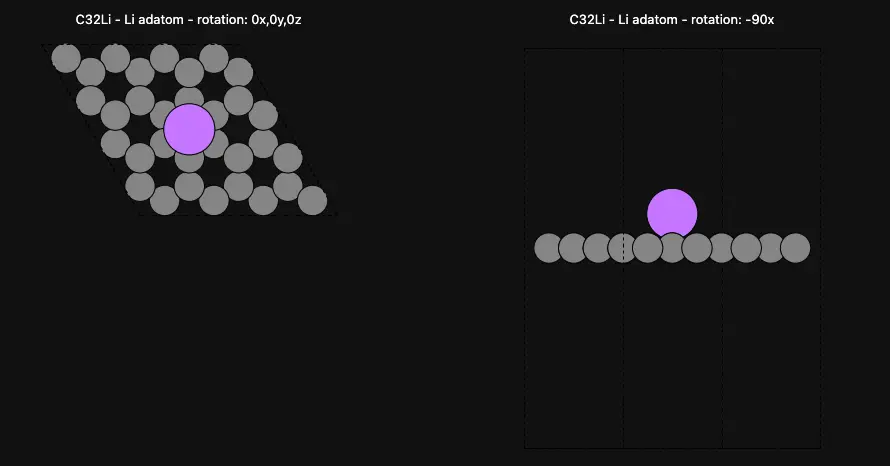
2.5. Pass the Material to the Materials Designer.¶
After reviewing the results, the user can pass the material to Materials Designer for further analysis.
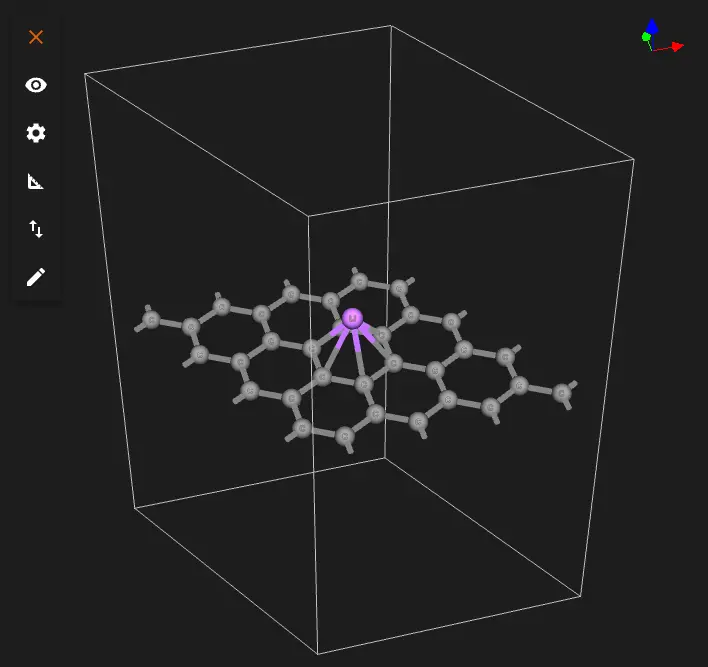
Or the user can save or download the material in Material JSON format or POSCAR format.
3. Add other metal adatoms.¶
3.1. Repeat the steps above.¶
To create a Graphene structure with other metal adatoms, repeat the steps above by changing the CHEMICAL_ELEMENT, APPORXIMATE_POSITION_ON_SURFACE, and DISTANCE_Z parameters according to he values in the table 1 of the manuscript.
Notice, that some of the adatoms have more favorable position on top or bridge sites.
For example, to create a Graphene structure with a Na adatom, adjust the parameters as follows:
CHEMICAL_ELEMENT = "Na"
APPROXIMATE_POSITION_ON_SURFACE = [0.5, 0.5]
DISTANCE_Z = 2.28
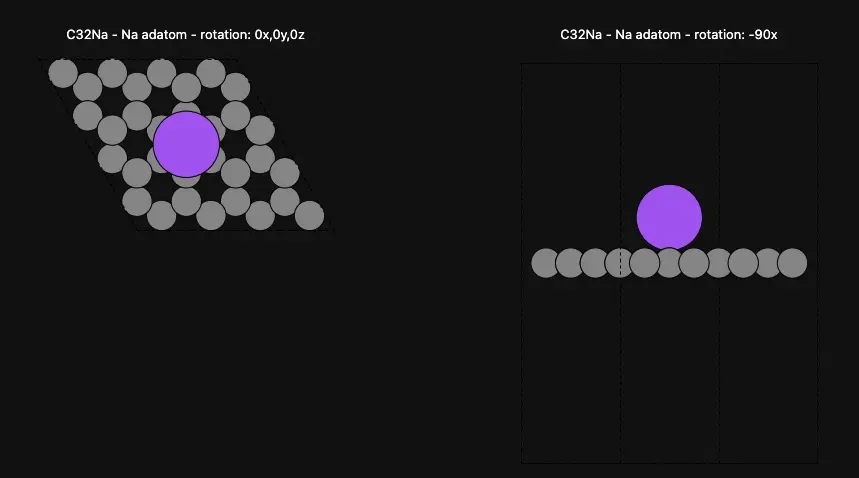
For K adatom on hollow site:
CHEMICAL_ELEMENT = "K"
APPROXIMATE_POSITION_ON_SURFACE = [0.5, 0.5]
DISTANCE_Z = 2.60
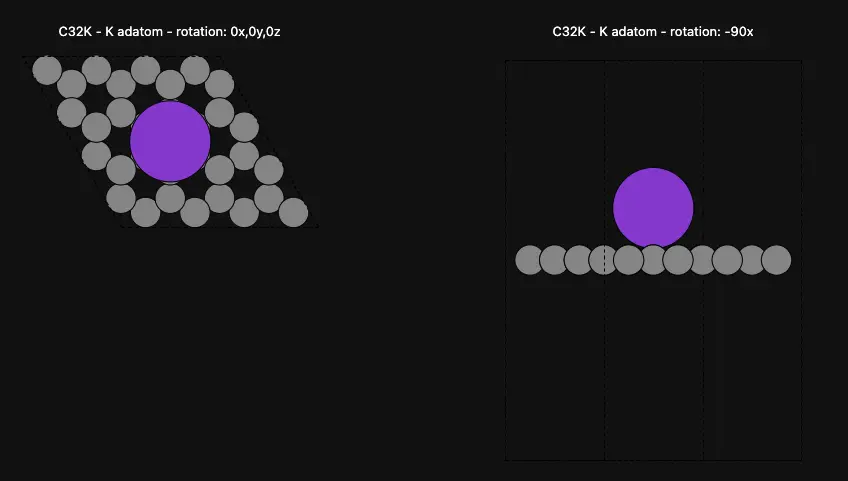
For Ca adatom on hollow site:
CHEMICAL_ELEMENT = "Ca"
APPROXIMATE_POSITION_ON_SURFACE = [0.5, 0.5]
DISTANCE_Z = 2.29
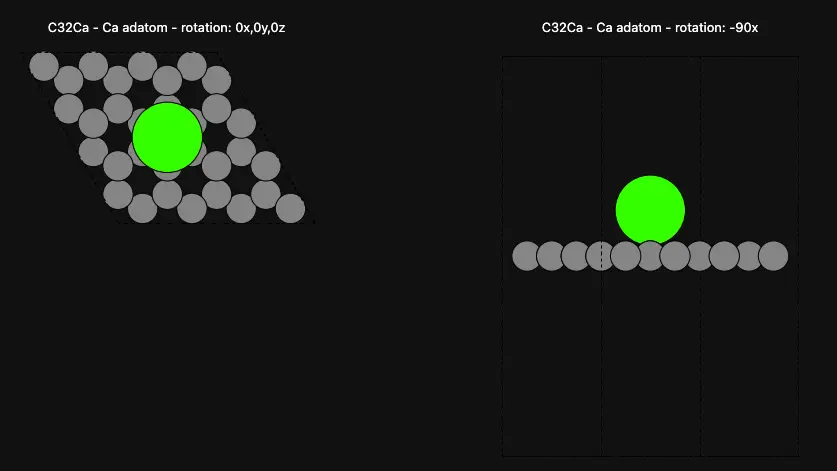
For Al adatom on hollow site:
CHEMICAL_ELEMENT = "Al"
APPROXIMATE_POSITION_ON_SURFACE = [0.5, 0.5]
DISTANCE_Z = 2.13
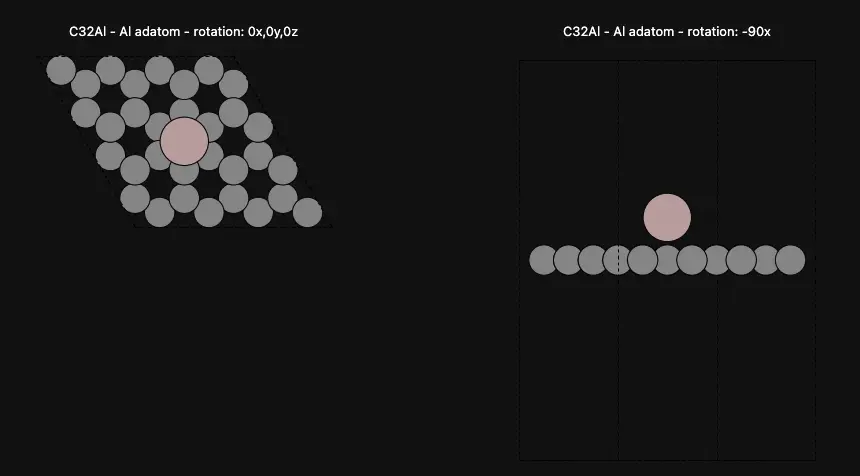
For Ga adatom on hollow site:
CHEMICAL_ELEMENT = "Ga"
APPROXIMATE_POSITION_ON_SURFACE = [0.5, 0.5]
DISTANCE_Z = 2.20
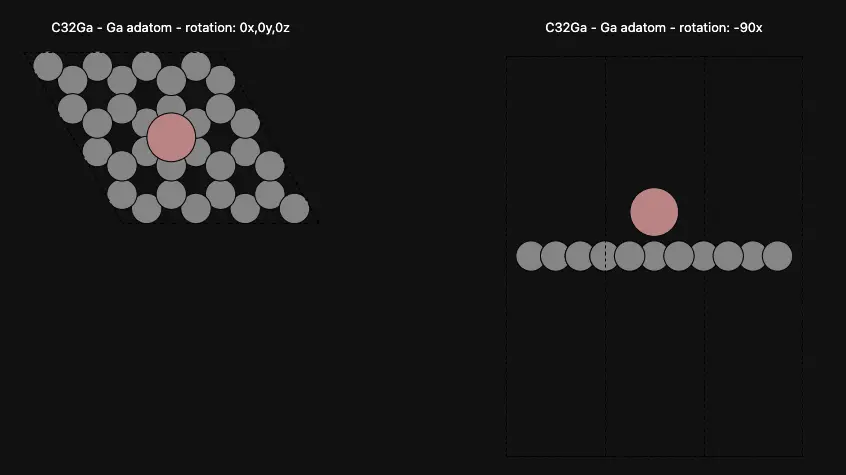
For In adatom on hollow site:
CHEMICAL_ELEMENT = "In"
APPROXIMATE_POSITION_ON_SURFACE = [0.5, 0.5]
DISTANCE_Z = 2.45
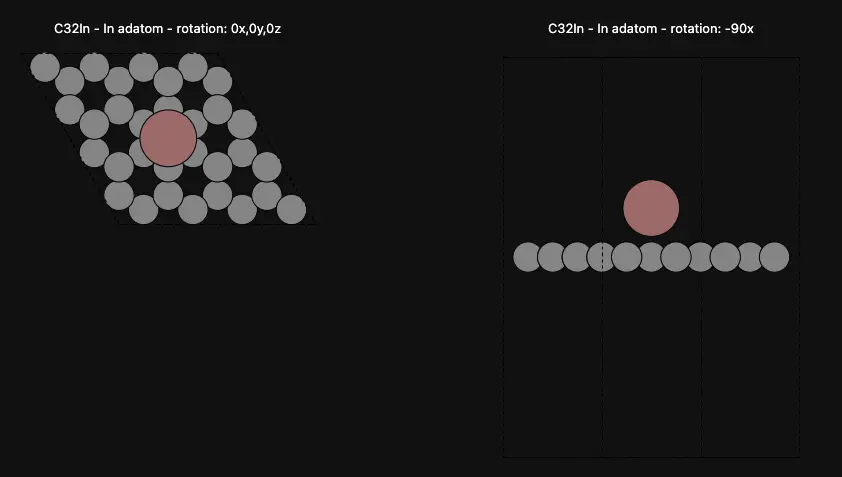
For Sn adatom on top site:
CHEMICAL_ELEMENT = "Sn"
APPROXIMATE_POSITION_ON_SURFACE = [7/12, 5/12]
DISTANCE_Z = 2.82

For Ti adatom on hollow site:
CHEMICAL_ELEMENT = "Ti"
APPROXIMATE_POSITION_ON_SURFACE = [0.5, 0.5]
DISTANCE_Z = 1.80
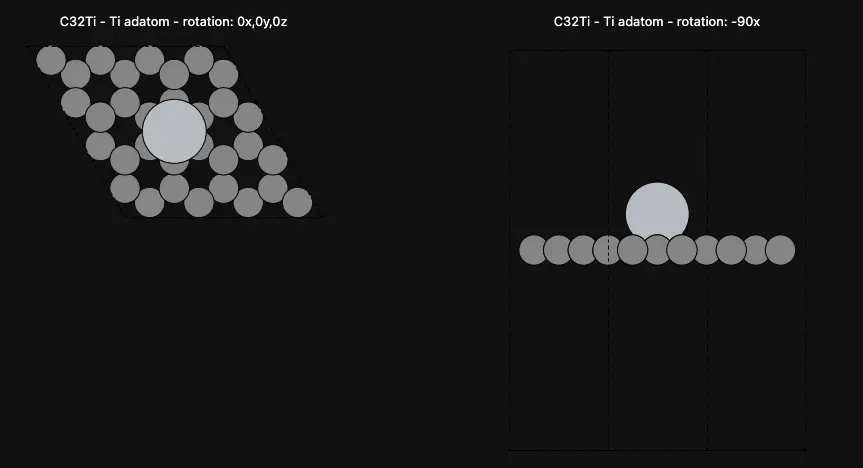
For Fe adatom on hollow site:
CHEMICAL_ELEMENT = "Fe"
APPROXIMATE_POSITION_ON_SURFACE = [0.5, 0.5]
DISTANCE_Z = 1.53
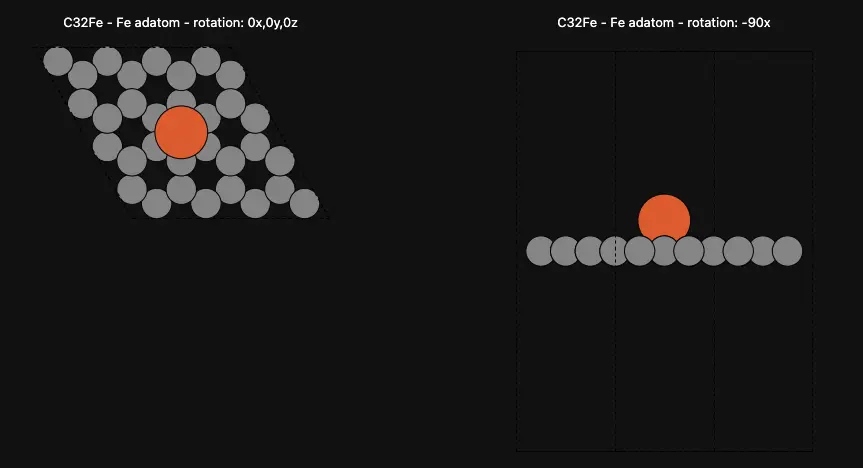
For Pd adatom on bridge site:
CHEMICAL_ELEMENT = "Pd"
APPROXIMATE_POSITION_ON_SURFACE = [3/8, 1/2]
DISTANCE_Z = 2.21
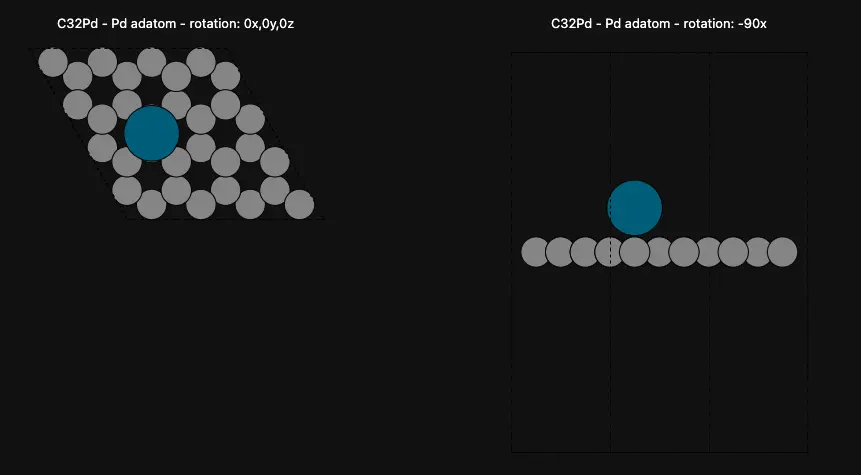
For Au adatom on top site:
CHEMICAL_ELEMENT = "Au"
APPROXIMATE_POSITION_ON_SURFACE = [7/12, 5/12]
DISTANCE_Z = 2.69
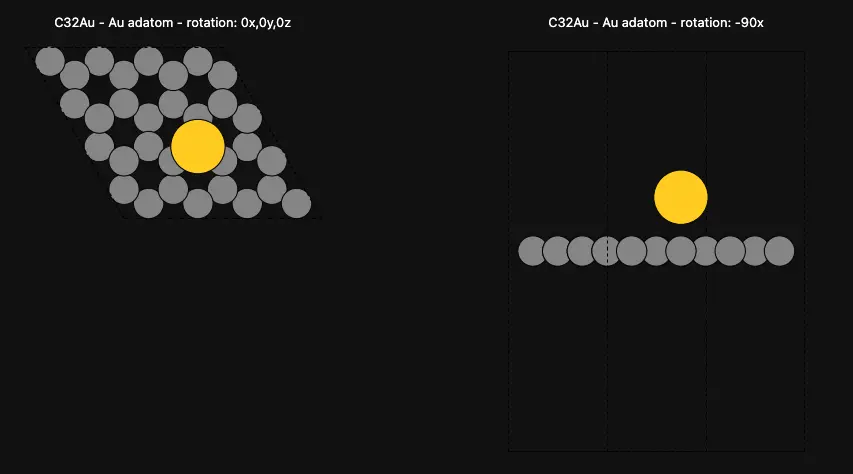
Interactive JupiterLite Notebook.¶
The interactive JupyterLite notebook for creating Graphene structures with metal adatoms can be accessed below. To run the notebook, click on the "Run All" button.
References.¶
-
Kevin T. Chan, J. B. Neaton, and Marvin L. Cohen. First-principles study of metal adatom adsorption on graphene. Phys. Rev. B, 77:235430, 2008. URL: https://link.aps.org/doi/10.1103/PhysRevB.77.235430. ↩